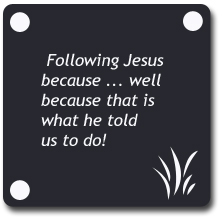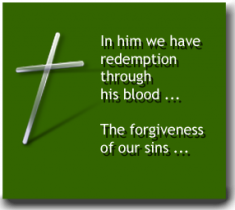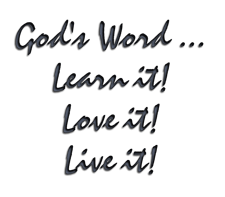College students! Anyone who is writing and researching!
This is one recommendation that you don’t want to brush off.
I just kick-started another major writing project so I am diving back into some powerful writing and research apps that are excellent – Logos Bible App (on my Mac, iPhone and iPad), Scrivener, Evernote, Circus Ponies Notebook. My “go to” apps at this stage.
Of these four apps, only one is Mac only. The other three are Mac/Windows.
Scrivener – $45.00
The organizational capabilities are excellent. Import/export strong. And it really is easy to get started with. You will be productive almost immediately. It never breaks, freezes. No quirks and bugs. (At least not the Mac version, and I would be very surprised if you found the Windows version to be otherwise.)
Scrivener impresses me every time I use it. I can copy any text, quote, word definition from Logos and paste it into Scrivener and automatically get my bibliography for footnotes. Boom. Right there in its own section ready for referencing.
Here is the description from the web site (http://www.literatureandlatte.com/scrivener.php):
- Grow your ideas in style
Scrivener is a powerful content-generation tool for writers that allows you to concentrate on composing and structuring long and difficult documents. While it gives you complete control of the formatting, its focus is on helping you get to the end of that awkward first draft.
Google “Scrivener” and be impressed with what you find.
Evernote – Free
From the Evernote web site (http://evernote.com/)
- Capture anything.
Save your ideas, things you like, things you hear, and things you see. Access anywhere. Evernote works with nearly every computer, phone and mobile device out there. Find things fast. Search by keyword, tag or even printed and handwritten text inside images.
Evernote is a powerful note-taking, web page saving, record-keeping … And very easy to get started with. Plus all your notes are saved online if you choose so you not only have automatic backup but if you have the iOS or Android or Windows apps, then you have access on all devices. Jot your notes in your iPhone app at work and they will be waiting for you at home on your computer. This is of course if you install the desktop app. There is also a web app so you have access about anywhere you go.
Clip articles or full pages from the web and send them to your account. Highlight text in a document or web page and drag it to the Evernote icon (Mac) and it automatically creates a new note.
You won’t believe this is all for free. There is a paid version, but I have used the free version for a few years now with no hindrances.
Circus Ponies Notebook for Mac – Standard $49.95 / Academic $39.95
From web site (http://www.circusponies.com/notebook/stay-organized):
- … if you’re managing a project where you need to track notes, e-mails, web links, and spreadsheets and other documents, your problem is just that much larger. You might try using folders in the Finder to keep everything in one place, but ultimately this approach fails because lists of files gets longer. We designed NoteBook to tackle this problem of organizing lots of bits of information from different sources, and making it easy to locate any of it when you need it.
Organization That Suits You, Not The Computer
- NoteBook’s documents look like paper notebooks—with pages, tabs and sections—just like the notebooks you’ve used all your life, which makes NoteBook instantly familiar and natural to use. NoteBook is also extremely flexible. Want a Notebook with a single long page of notes? No problem. Need a Notebook with multiple sections and subsections to organize your clients? That’s easy. Unlike other note-taking and organizing software, NoteBook works the way you do.
Logos Bible Software – Starting at $149.95 / iOS and Android apps free
Logos is excellent, powerful and expensive. Doesn’t take long to have hundreds wrapped up in your package. If you make good choices then this is money well-spent.
I really hope that this helps someone. I am not selling any of this; make no money; no perks.
I thank God often for the powerful tools he has blessed me with and hope to honor him with my study in every way.