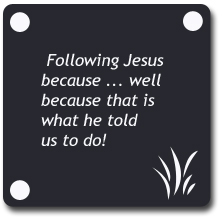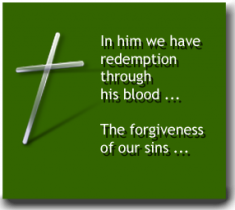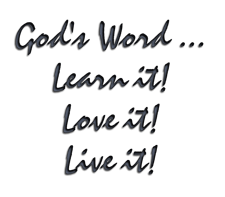You’ve got to try Foxy Tunes when you try the Firefox browser. If you don’t know and are concerned, as I was, about a conflict with Internet Explorer, you may install and use as many browsers as you please. No conflict. They operate separately. So give it a try. and try some of the add-ins that come with, such as Foxy Tunes. I just discovered that I can right-click on a web page and Foxy Tunes will list the audio in a menu under — “Web Media” — and then you can click on the song or lecture or whatever it is and Foxy Tunes plays it. Groovy! Foxy Tunes does much more; very helpful and entertaining also.
Here is an example, which is how I discovered this neat little trick. I was on my site — livingbythewordsofGod.com — and I right-clicked to activate another program and noticed that Foxy Tunes listed my audio welcome and my daughter’s songs on that page. I clicked on “audio welcome” and voila!